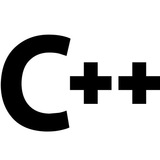tg-me.com/cpp_geek/287
Last Update:
📌 Оптимизация работы со строками в C++: std::string_view vs std::string
Привет, друзья! Сегодня хочу обсудить одну из самых частых проблем в C++ – работу со строками. А именно, почему std::string_view – это мощный инструмент, который может значительно ускорить ваш код.
❌ Проблема: Копирование строк
Допустим, у вас есть функция, которая принимает строку:
void process(std::string s) {
// работа со строкой
}
Каждый раз, когда вызывается эта функция, создаётся новая копия строки. Если строка длинная, это дорого по времени и памяти.
✅ Решение: Используем
std::string_viewС
std::string_view можно избежать лишнего копирования:
void process(std::string_view s) {
// работа со строкой без копирования
}
Теперь
s – это просто представление строки, а не её копия. Вы можете передавать как std::string, так и char*, что делает API более гибким.🚀 Преимущества
std::string_view:✔ Не создает копий – работает быстрее.
✔ Поддерживает стандартные операции (
substr, find и т. д.). ✔ Работает с
std::string, char*, массивами символов. ✔ Идеально подходит для парсинга и работы с текстом.
🔥 Важно помнить:
-
std::string_view не управляет памятью, так что будьте осторожны с временными строками.- Если строка-источник уничтожена,
std::string_view станет невалидным.Пример неверного использования:
std::string_view bad() {
std::string s = "Hello";
return s; // ⚠ UB, строка уничтожена!
}
➡️ @cpp_geek
BY C++ geek
Warning: Undefined variable $i in /var/www/tg-me/post.php on line 283
Share with your friend now:
tg-me.com/cpp_geek/287